How do I enter a new quote symbol?
On your custom quote or chart link frame, you can right click on any row and select ‘update symbol’ which will open a window to type in the symbol.
QT Market Center
Take a look at our flagship platform, QT Market Center. An HTML5 advanced trading platform built for the next generation.
FREE TRIAL

QT Market Center
Take a look at our flagship platform, QT Market Center. An HTML5 advanced trading platform built for the next generation.
FREE TRIAL

On your custom quote or chart link frame, you can right click on any row and select ‘update symbol’ which will open a window to type in the symbol.
Double check to make sure you still have an internet connection. Refresh your Market Center by clicking the browser reload button.
To ensure you are running all of the latest fixes and updates on the Market Center, you many need to clear out your local browser cache. For instructions on how to clear your cache, just follow this link: http://en.wikipedia.org/wiki/Wikipedia:Bypass_your_cache
As a web based platform, Market Center performance can be directly impacted by your local browser. We suggest you run Market Center on Google’s Chrome for optimal performance, click here for free access: http://www.google.com/chrome. Some browsers work better than others which can also be regional or machine specific – your Market Center should navigate fluidly…
From your ‘menu button’ on the toolbar, select ‘my account’ to access and edit your subscription and/or profile.