How can I tell if I have multiple window frames open and hidden on my screen?
Click on the red ‘organize your desktop windows’ button, located on your toolbar in the upper right of the Market Center. This button will auto arrange the windows evenly on your screen, and also helps uncover windows that have been covered up inadvertently.