Delete the chart by clicking ‘exit’ or the red X in the upper right corner of your chart frame. Or, click on the red ‘organize your desktop windows’ button, located on your toolbar in the upper right of the Market Center. This button will auto arrange the windows evenly on your screen, and also helps uncover windows that have been covered up inadvertently.
- Products
- Platforms
- Content
- Messaging
- Trading Platform Highlight
QT Market Center
Take a look at our flagship platform, QT Market Center. An HTML5 advanced trading platform built for the next generation.
FREE TRIAL

- Enterprise Solutions
- Analysis
- Who We Are
- Contact Us
- Products
- Platforms
- Content
- Messaging
- Trading Platform Highlight
QT Market Center
Take a look at our flagship platform, QT Market Center. An HTML5 advanced trading platform built for the next generation.
FREE TRIAL

- Enterprise Solutions
- Analysis
- Who We Are
- Contact Us