Contact your broker directly and request a CQG trader login id and password which they will request from their back office or accounts desk. From your toolbar, select the ‘OE’ button to open up your ‘Account Setup and Connections’ screen. Select ‘New Trader’ and this is where you will enter your CQG Trader id and password, where you can customize your order entry settings and notifications, and then save your settings.
- Products
- Platforms
- Content
- Messaging
- Trading Platform Highlight
QT Market Center
Take a look at our flagship platform, QT Market Center. An HTML5 advanced trading platform built for the next generation.
FREE TRIAL

- Enterprise Solutions
- Analysis
- Who We Are
- Contact Us
- Products
- Platforms
- Content
- Messaging
- Trading Platform Highlight
QT Market Center
Take a look at our flagship platform, QT Market Center. An HTML5 advanced trading platform built for the next generation.
FREE TRIAL

- Enterprise Solutions
- Analysis
- Who We Are
- Contact Us